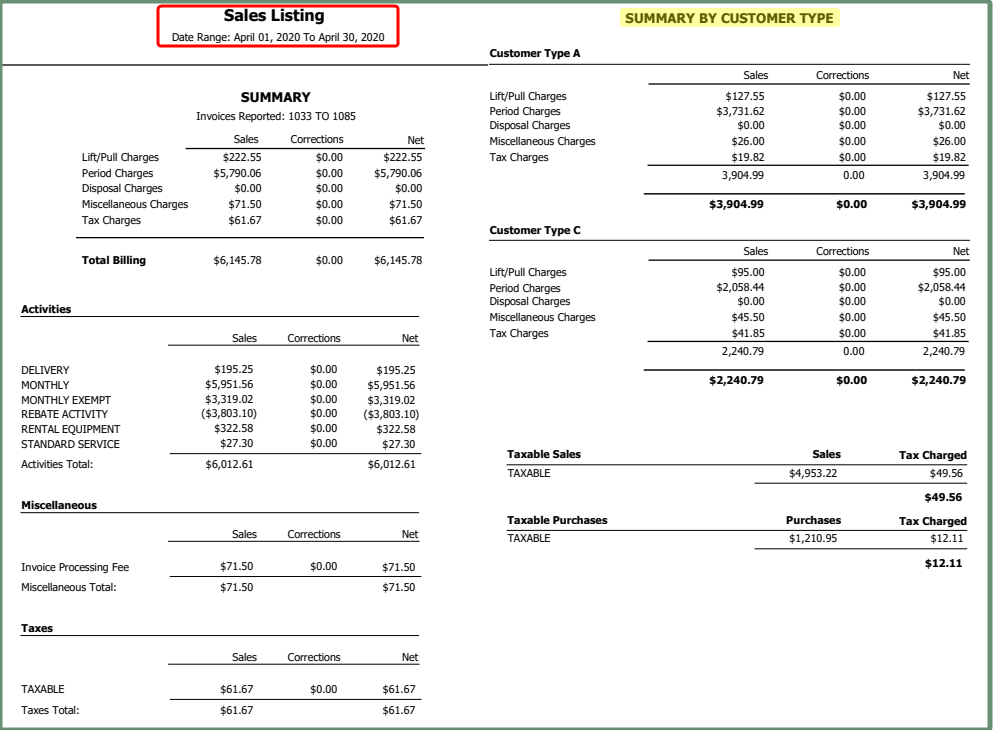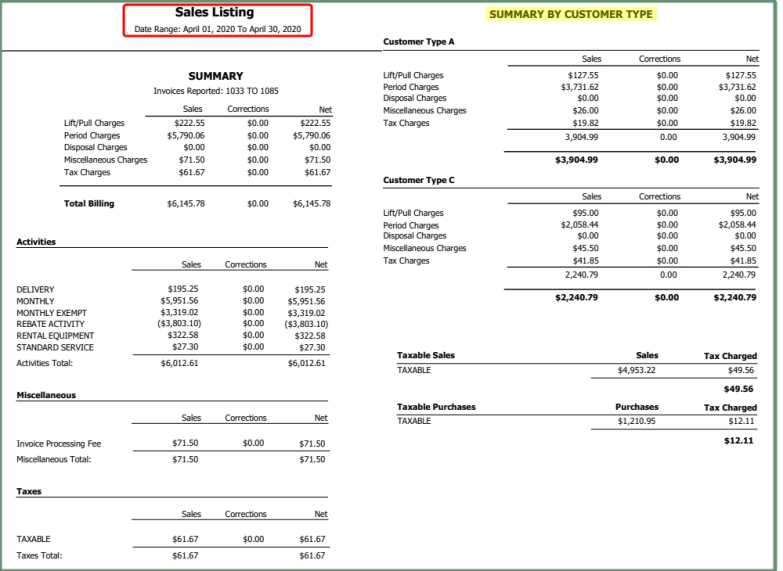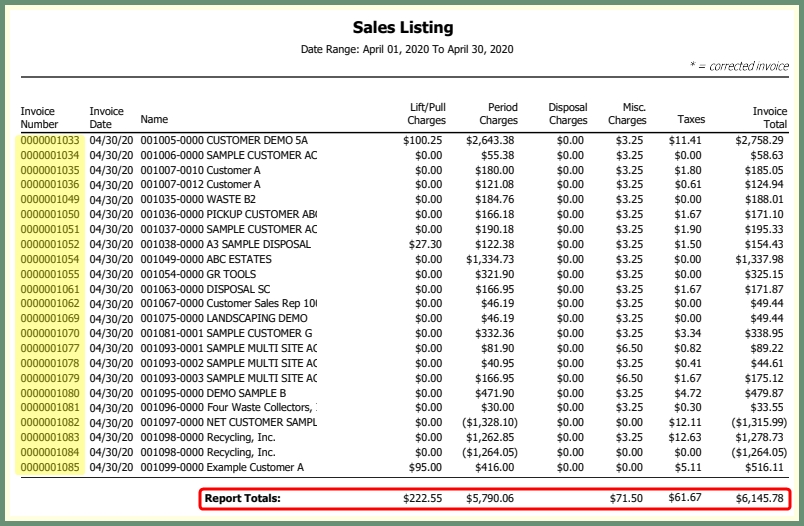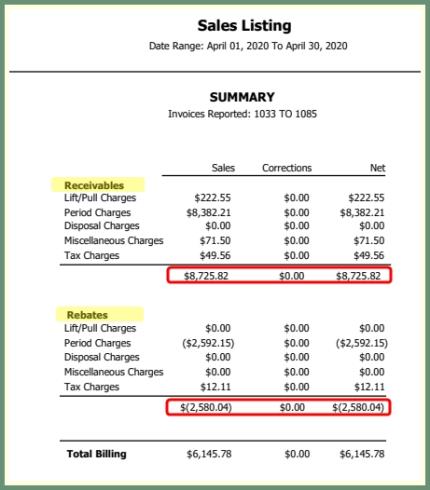Sales Listing
Billed sales are included in the Sales Listing based on selected date range and customer parameters. The Sales Listing differs from the Sales Journal whereas the Sales Journal automatically includes all sales within the selected period.
Navigate To: Report>Report Center>Accounting>Sales Listing
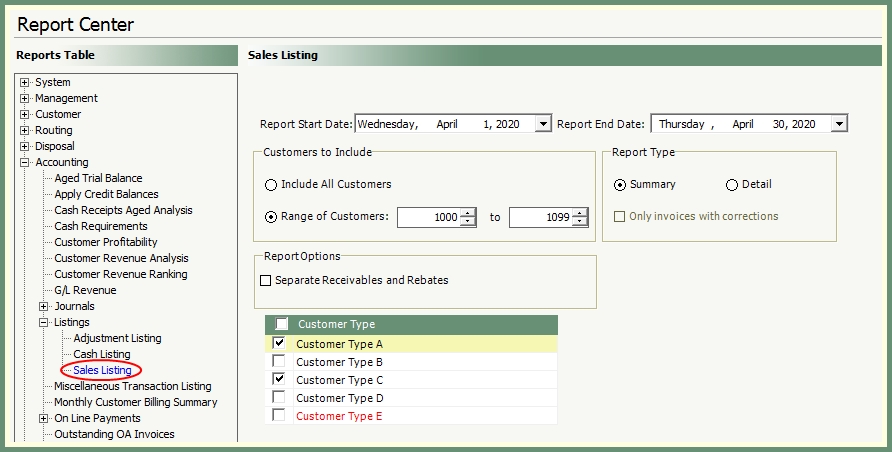
- Select Report Start and End Date Range.
- Only sales with an invoice date within the selected date range will be considered in the sales listing.
- Select to either Include All Customer or a Range or Customers.
- Only the customers within this specified parameter will be considered in the sales listing.
- Select Report Type; Summary or Detail with the option to report Only Invoices with Corrections.
Summary:
Detail:
- Review the report options to Separate Receivables and Rebates.
- Select all or specified Customer Types.
- Only the Customer Types selected will be considered in the sales listing.
- Select an output type; Preview, Print, Export or Email.